Print service providers (PSP's) and brand managers should be in control of their colour quality in print utilising suitable quality control software. A QC software solution, paired with a suitable Spectro densitometer is now a prerequisite in today's fast paced, results driven print environment. Samples, colour standards, production jobs can be quickly measured for PASS/FAIL assessment for press operators and production managers.
Additionally, the software will provide instruction to quickly attain the targeted result within the required tolerances. Summary and detailed PDF reporting of the job colour metrics can be made available to in house management, the quality department and externally to buyers and brand managers. The quality software package can be used press side or close by in a production or quality area and should be suitable to the production equipment and machines used.
The goal shall be to ensure process and spots fall within the required delta E tolerances, by assisting the operator with the remedial action to take.
Make ready time is greatly reduced and with measurements taken during production a final production report can be produced showing that the colour quality is within the expectations of the customer and meets the company's quality policy.
The modules within the MC suite of software enables PSP's, especially in packaging (carton, flexible, etc.) and labels, to measure, analyze, correct and report. The PrintSpec (PS) module is for the CMYK process for ISO standards and G7. The Ink Spec module is a complete CM system for systematic and measurable control of brand and specials.
InkSpec
What the key rewards with InkSpec?
- Spot and brand colour control and certification system
- Match brand samples across many different substrates
- Print performance is standardized
- Complete management of your customers spot and brand colours
- Internal and external communication is improved
- Downtime and materials wastage is reduced
In packaging time to market is critical - speed and quality of production can regulate SKU (stock keeping unit) success. Reproduction of brand and spot colours with extreme accuracy is becoming de rigueur.
InkSpec provides flexibility to create standards from draw downs, previously produced samples or downloading and importing customer standards from CXF. MellowCloud server allows downloads from your customer - you can even enter the target L*a*b* and TVI values manually. The substrate can also be measured and stored.
The InkSpec database is able to store an unlimited number of samples.
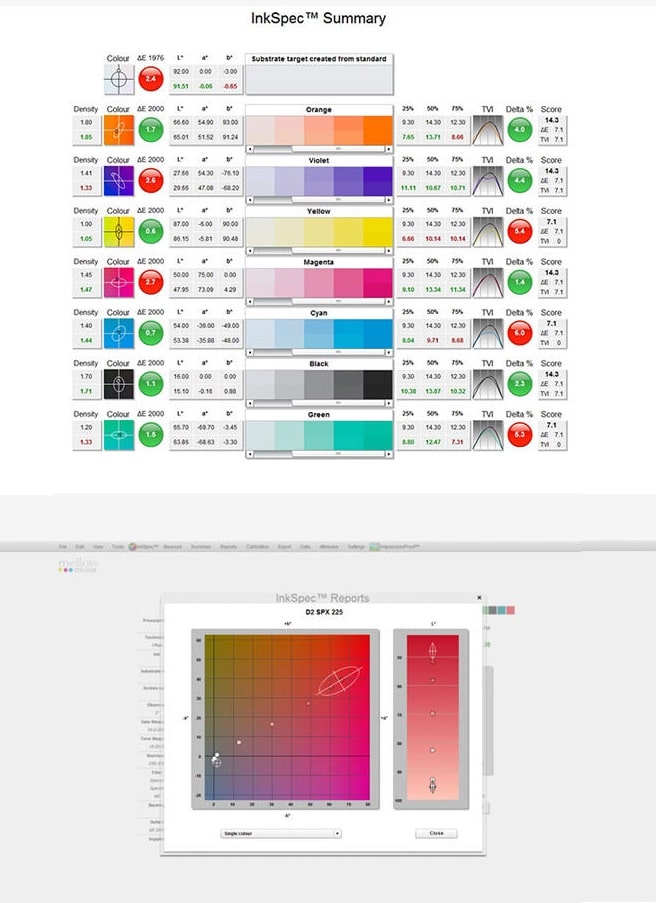
Spectrophotometers from Techkon, X-Rite, Konica Minolta and others are supported. Measurement can be made by spot or scanning small patches within the job. The subsequent readings provide a summary report as well as a detailed multi page PDF report. The details of each sample measurement is clearly shown - how close with pass or fail for each ink.
A report can be produced with or without substrate measurement, solid patches only or solid and tone value patches of your choice. You also have the possibility to see how the hue changes under different lighting conditions. Density target information is also shown to aid the printers.
Sometimes the substrate specified by the customer will not allow the colour to be produced within tolerance, thus requiring a new formulation of the ink. InkSpec is able to export popular formats used by ink formulation systems to enable new and correct formulated ink.
InkSpec for spot and brand colours works with complete synergy with PSpec for CMYK control and reporting. Whatever the mix or process and spots InkSpec and PSpec are the go-to tools for QC and QA.
To find out more about printer colour management matched with a precise Techkon Spectro densitometer please contact us at info@colourgraphicservices.com

