Over the past few months in lockdown I have had the chance to work more with the Myiro Tools measurement and ICC software. I have used it in our online colour training courses, for building ICC profiles for offset, inkjet and wide format devices and for checking & verifying colour output to a standard.
I have come away mightily impressed with the ease of use, straight forward application layout and built in workflow options. Print calibration, colour measurement and ICC profiling can sometimes seem like a chore, but when using Myiro Tools partnered with either the Myiro-9 auto scan spectrophotometer or Myiro-1 handheld spectrophotometer, it becomes a breeze - a pleasure - providing easy to use, fast, accurate and dependable results.
Easy to Use
These days apps always seem to have plenty of features, but it is the functionality and benefits that count. The KM software developers has done a sterling job with the layout of the software for ease of use.
Straight up you can choose a choice of colour tools or workflows. Immediately this sets it apart from other ICC colour management (CM) programs available today. They have really managed to simplify the process of profiling for the software user which translates to whether you are just starting out with building profiles or if you are experienced and moving over from another older software package.
Tools and Workflows
The app is divided into tools and workflows, so you can easily choose the right option for your task at hand.
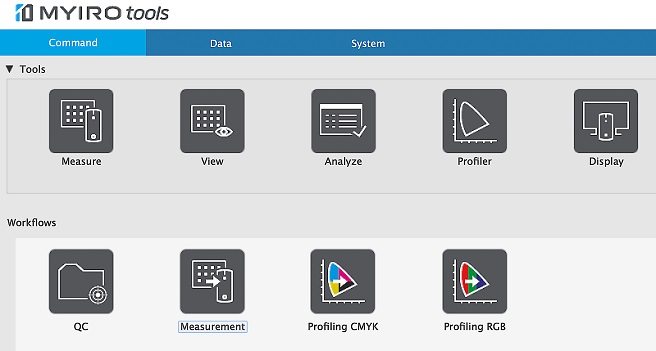
Not sure which to select? Simply hover the mouse over each icon to see a quick explanation of the functionality available...
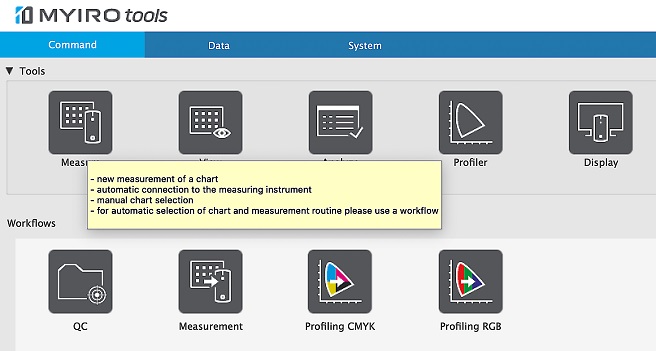
Tools gives you options of measuring, viewing measurement data, analyzing measurement data, direct call profile calculation and display profiling. Or you choose a preset step by step Workflow for CMYK/RGB profiling, measurement or quality control (QC) to verify colour to international standards like ISO, G7 or your own in-house targets. In addition to measuring profile charts you can measure just about any QC wedge and industry standard colour target.
Analysis of the Data
One of the powerful tools is Analyze where the user can conduct an examination of the colour measurements to show the complete range of each facet and condition such as spectral, L*a*b* and density. The data can be sorted and compared, even to look at the deltaE between two sets of measurement data. With this sort of functionality built in you can quickly become a tech guru - no need to hop through hoops!
What about the Colour Profiles?
Ok, measurement is easy, quick or thorough analysis of data and QC of proofs, digital, wide format, offset print and even photo lab prints are great features - but how about the ICC profiles I hear you say? Well, in a nutshell - "exquisite". Even when using the preset profile settings in Myiro basic version you will get optimal results for the desired type of print device and print conditions.
The excellent outcomes I have achieved definitely makes this software package user friendly and much less frightening than opposing profiling programs. As an experienced user I found the practical and refined functions easy to follow and easy to use over a broad scope of colour print machines and devices.
To find out more about Myiro products like the Myiro-9, colour management & print profiling please contact us at info@colourgraphicservices.com

