With the way things are at the moment now is as good a time as any take a look at printing your prized photographic work. With access to a wide range smaller format professional photo printers suitable for the home office or home studio you can easily set up to produce photo prints to grace the walls of your own home and even, of course, to sell, on-line. Yes, time to take advantage of the excellent fine art papers, photo papers and even canvas that is available in the market today.
Printing your own work gives you control over the quality plus the number and type of prints you can produce. It may seem too hard to tackle colour management (CM) in order to get accuracy and consistency, but once you have mastered the basics you will be in control and will soon realise the benefits of having another revenue stream!
Colour management (CM) is vital to obtaining accuracy in prints, with consistency and predictability. Basically this means using a good ICC print profile made for the printer, ink set and media type you are using. An ICC print profile contains information about how the printer and ink set lays down colour onto the paper or media/substrate - so an ICC profile definitely helps when printing! Without it you can only guess how the it will come out - meaning it will be unpredictable.
Think of CM as the glue that can hold the colour together from each device (camera, scanner, monitor and printer or print process). Each device can capture, display or print colour differently - CM allows translation of data from device to device - from camera to monitor to printer.
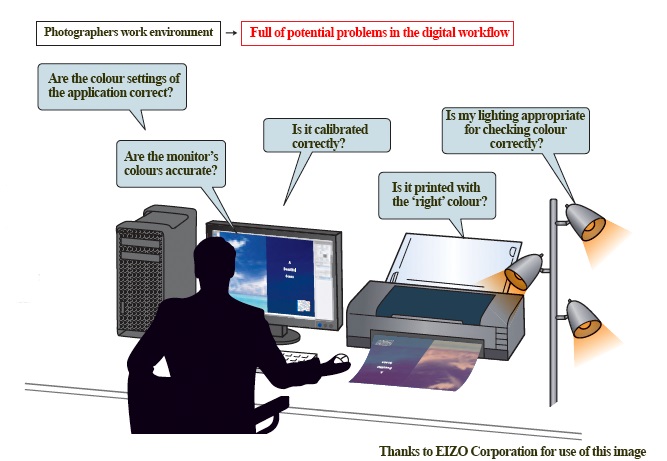
Profiles enable translation of colour data and make sure the colour remains accurate. Profiles are specific to each device and each application you use on your computer system needs access to them to work correctly in a colour management system (CMS).
In a basic photo printing workflow you will need a profile for the RGB image(s), a monitor profile and a profile for your printer/substrate combination. After you capture RAW you convert your images to RGB - this can be an RGB working space like sRGB, Adobe RGB - but you will need to calibrate your monitor (monitor ICC) so that what you see on screen is accurate. Calibrating and validating your monitor profile on a regular and scheduled basis is very important. For more about monitor calibration see here in one of our earlier blog articles.
About Printers and Papers or Substrates
Each printer, ink set and paper combination requires a unique ICC profile. A print ICC profile contains all the information about the colour capabilities of the specific combination - this means when you use it, it can translate the colour from the image accurately onto the paper to provide a predictable and accurate print result.
TIP - If you want to use a glossy photo paper, a silk or satin finished paper and a fine art cotton type paper then you will need at least one ICC for each paper.
There are two ways to get a profile for your paper/print machine combination from the paper manufacturers or suppliers website (a quick download) or you can make a custom profile yourself or get it made by a specialist or consultant. Paper manufacturers usually make their profiles available for a free download.
If you are happy with the free download print profiles then you can continue using these - but bear in mind that a custom profile made on your print machine, your ink set, with the paper your are using will be much more accurate in terms of the quality output from your printer.
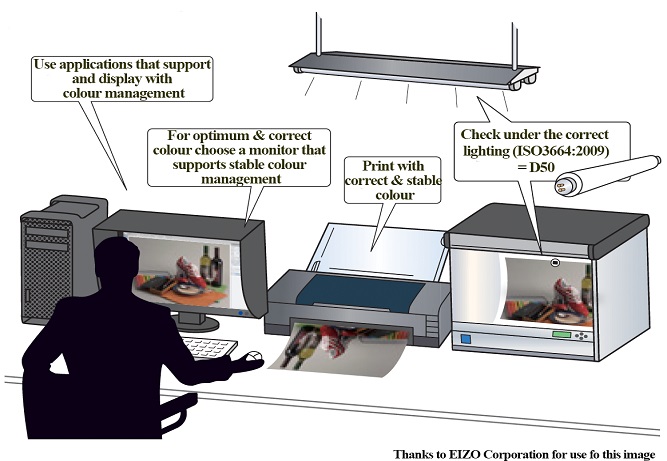
Downloadable print profiles maybe be made on the same print machine and paper but not on your own printer, hence they maybe 85-90% ok in terms of colour accuracy and quality in the end it is up to you as to what is acceptable in this regard.
Also your print profiles need to be installed into the correct directory/folder so the your system and software can recognise them.
It may seem daunting and hard to set up and look after a CMS. But once you take the step to gain control over colour you will soon reap the benefits and your colour will no longer be the drain on your life!
- CONTROL your COLOUR or it will control you!
To realise the full benefits of printer calibration and printer colour management please contact us at info@colourgraphicservices.com

